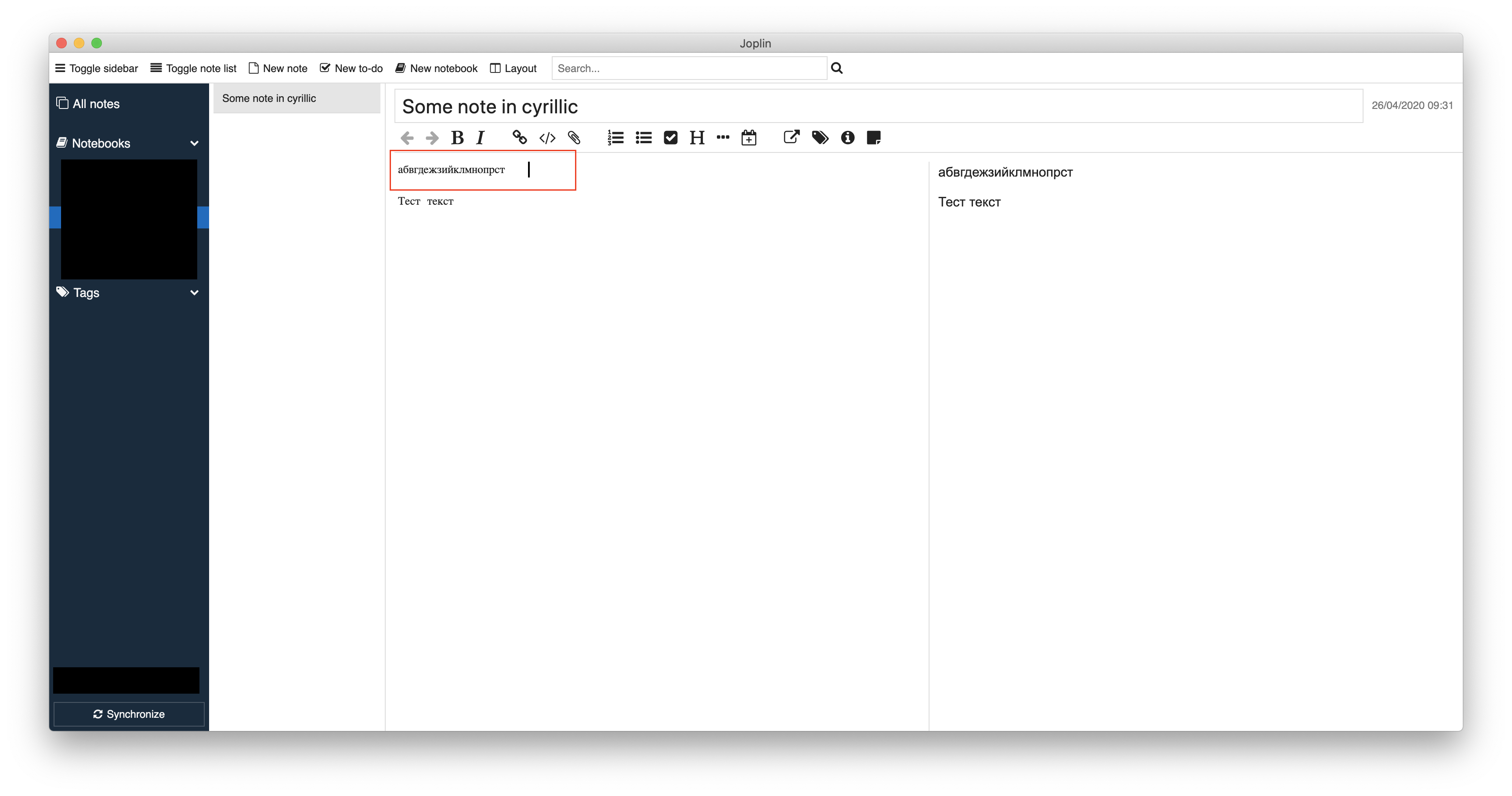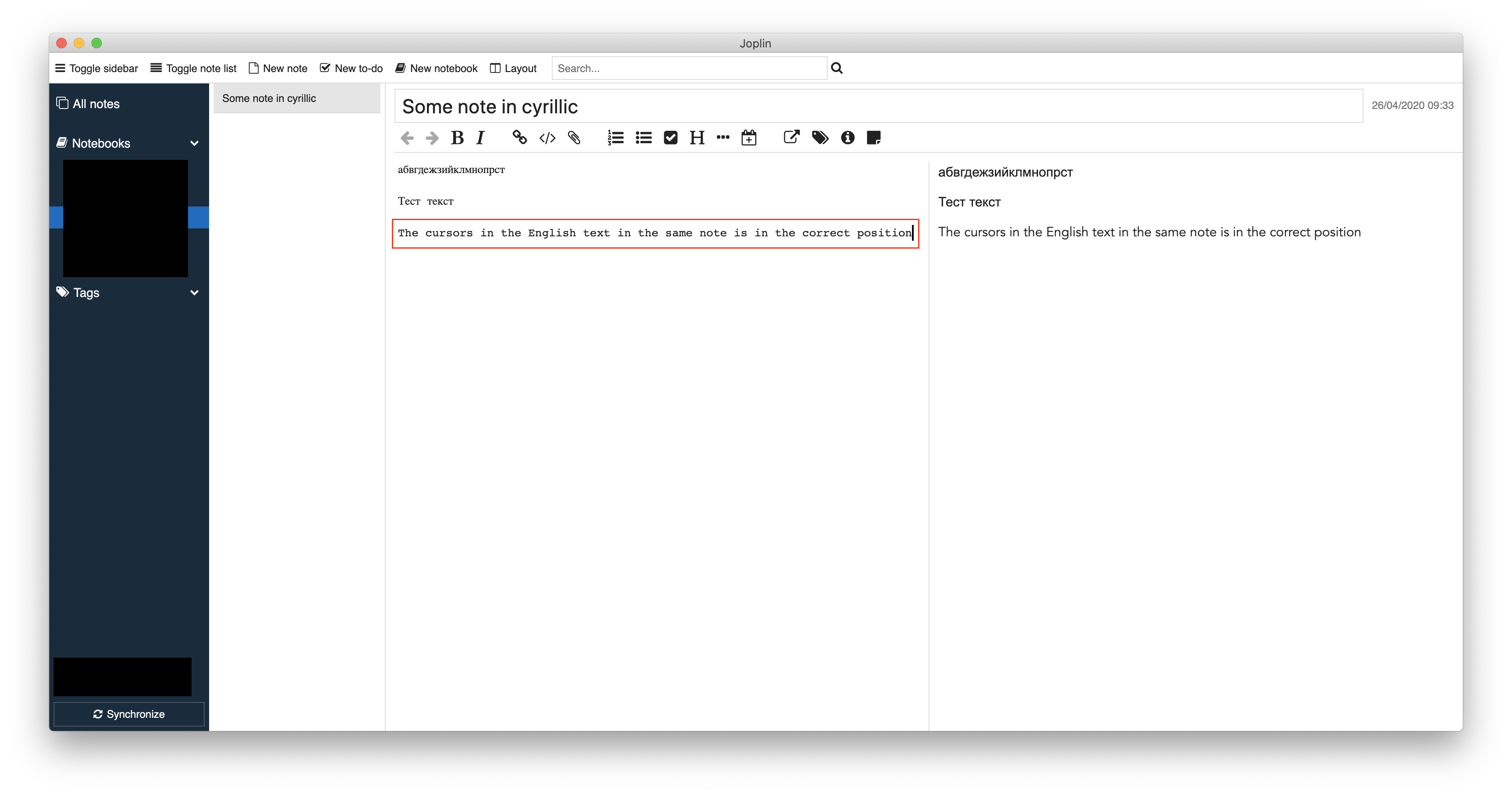I posted the bug in GitHub and wasn’t sure if I have to repost it here as well. Apologies if it is considered as duplicate. Here is the original GitHub bug link - https://github.com/laurent22/joplin/issues/3130#issue-606936087 .
When editing a note with Cyrillic text, the cursor is not showing in the right place and is offset. I’ve changed the Keyboard Mode to Emacs just to make it more visible in the screenshot. The bug is present in all Keyboard Modes. The bug is not present on the iOS app. I’ve been using the app from January 2020 and the bug is present in all versions I’ve used so far. Screenshot 3 is showing the correct position of the cursor in the English text. The issue is only present when editing Cyrillic text. It makes it very hard to type and edit Cyrillic text as you cannot see where you are typing or editing.
Environment
Joplin 1.0.201 (prod, darwin)
Client ID: c7bdb05d25ae406ead29a22aed8af698
Sync Version: 1
Profile Version: 28
Revision: e65af8c (master)
MacOS 10.15.4
Steps to reproduce
- Open Joplin app on Mac
- Create a new note
- Start typing in Cyrillic a little bit longer text like “абвгдежзийклмнопрст” and you will see how the cursor in the editor starts to offset and not showing the real position of the letter you are typing or editing.
Describe what you expected to happen
Expected result is for the cursor to show the right position of the letter you are typing or editing.