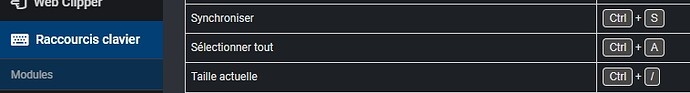Steph
17 March 2025 04:01
1
Windows
3.3.3
Portable version and more
Same issue : impossible to have a "zoom out" shortcut ("zoom in" is ok, "default zoom" too).
Hi
I also noticed that in the shortcut map it's seems possible to change the shortcut for "default zoom" but in fact it's not working : whatever the new shortcut I try (I restart Joplin and the computer just in case), it's only "[CTRL] [0]" that works.
1 Like
I can confirm this issue (bug). It would be nice if users can use keyboard shortcuts for zooming.
system
16 April 2025 04:21
3
This topic was automatically closed 30 days after the last reply. New replies are no longer allowed.