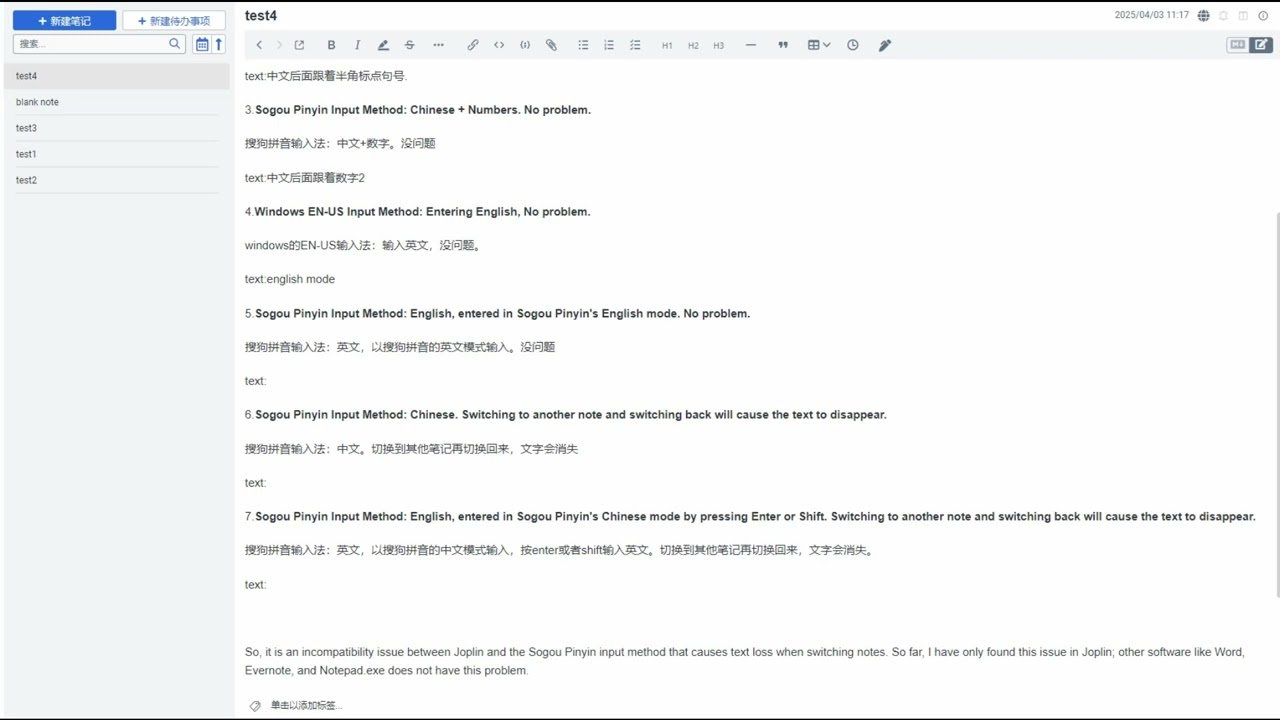Operating system
Windows
Joplin version
3.2.13
Desktop version info
Joplin 3.2.13 (prod, win32)
Client ID: 2998cf090c9445d0a6057b588bb6f168
Sync Version: 3
Profile Version: 47
Keychain Supported: Yes
Revision: a898e17
Backup: 1.4.2
Csv Import: 1.0.1
Freehand Drawing: 2.14.0
Joplin Publisher: 1.3.0
Rich Markdown: 0.16.0
Table Formatter Plugin: 1.2.1
turnToChart: 1.9.3
Sync target
File system
Editor
Rich Text Editor
What issue do you have?
Hello,
I’ve encountered an issue with Joplin where text disappears from my notes. Specifically, when I type a sentence and then switch to another note, after returning to the original note, the last few words I typed are missing. For example, I typed the following sentence:
"英文问题,会唔会问完hobby,优缺点之外,继续问多条额外?"
After switching to another note and coming back, I only see:
"英文问题,会唔会问完hobby,优缺"
This issue has been happening repeatedly. I’m unsure if it’s related to note syncing or any other factors. Has anyone else faced this issue? Any suggestions on how to fix it?
Thank you!