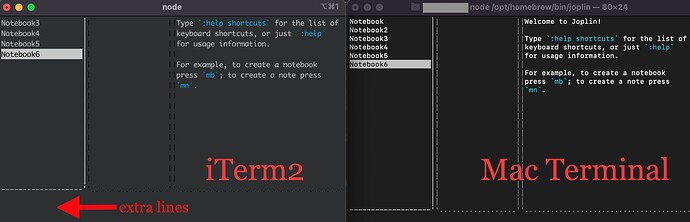My iTerm2 terminal keeps dumping extra lines on startup of the Joplin terminal app on MacOS (no problems with the built-in Terminal app). I suspect this can be resolved with an iTerm2 setting, but I was unable to determine the proper configuration to resolve this issue. Any suggestions? See image for comparison between the startup of joplin-cli with iTerm2 and Terminal (extra lines are on the bottom of the iTerm2 terminal).
Versions:
joplin-cli: 2.6.1
iTerm2: 3.4.14
Terminal: 2.12 (443)
MacOS: 12.1