Hi forum,
This is last plugin i have that completes what i think is most necessary items to achieve flow in note making.
I was off the forum for i guess most of the past year.
I will try to do my best slowly read what was posted and asked for
in other plugins but i can't promise anything at the moment.
Thanks to all users who posted in topics related to those plugins and users who did participate by downloading.
The last plugin is sending snippet to other note.
Target note receives snippet at the bottom.
Texts marking end and start of snippet can be set in Settings section.
Below is quick demonstration:
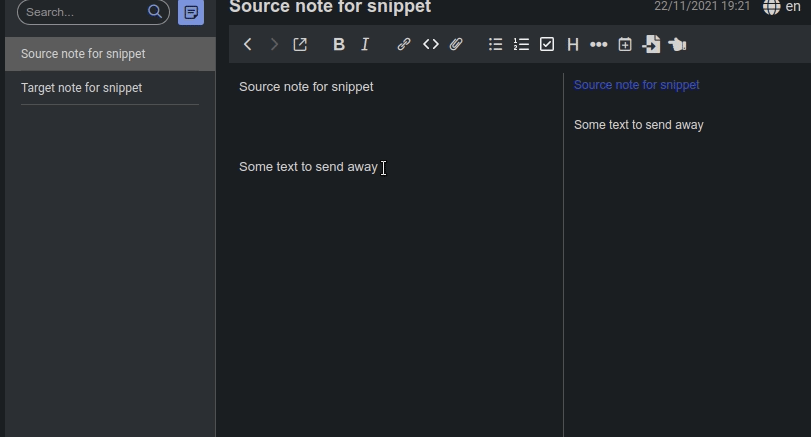
Two caveats are that target note needs to be chosen by mouse click
and that input box needs to be closed manually (also via click)
(If any developer found a way to use just keys, let me know in github repo)
Keyboard shortcut is set to Ctrl+Shift+M.
Again thanks and take care.
