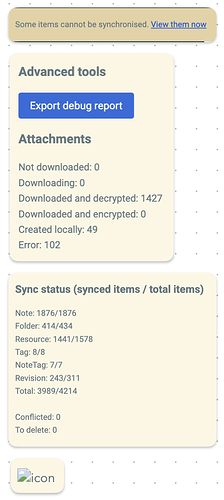Operating system
macOS
Joplin version
3.2.13
Desktop version info
Joplin 3.2.13 (prod, darwin)
Client ID: fba6c7f92ec0447c8f5948b0a057f3e9
Sync Version: 3
Profile Version: 47
Keychain Supported: Yes
Revision: a898e17
Backup: 1.4.2
Freehand Drawing: 2.16.0
Sync target
File system
What issue do you have?
I know that there are similar posts out there, but 1) they didn't help me resolve my problem and 2) I'm providing additional information here that may help others who are investigating this.
This is the second of 2 joint posts, the other one is on my profile - I can't link it here due to forum limitations. It's called: Investigating “Got metadata for path but could not fetch content”
---- Important context info ----
- I selected macOS above because that's where I'm writing from, but I also had a copy installed on a Windows 10 machine (3.2.13, just uninstalled it trying to fix this issue)
- I selected Sync target = File system because I do point Joplin to a folder on the computer - although it's a cloud folder that belongs to the app Sync, which is similar to Dropbox et al.
- I have backups of the files from both systems before I tried to fix this issue with no luck.
- Error Message Details +
-
Attachments
Not downloaded: 0
Downloading: 0
Downloaded and decrypted: 1427
Downloaded and encrypted: 0
Created locally: 49
Error: 102 -
Sync status (synced items / total items)
Note: 1876/1876
Folder: 414/434
Resource: 1441/1578
Tag: 8/8
NoteTag: 7/7
Revision: 243/312
Total: 3989/4215
Conflicted: 0
To delete: 0
---- On to the investigation ---
This concerns several attachments.
I picked a random one to investigate, this one :
b4ab2dbc24128969f8eff52e28246713 (8af48b1e93c14092b105abacb9462510): Resource not found: 8af48b1e93c14092b105abacb9462510
From now on I'll refer to these as "b4" and "8a".
- Searching for "b4" and "8a" in the internal Joplin search found nothing.
- Searching for "b4" in the filesystem returns file "8a".md.
- Searching for "8a" in the filesystem returns 2 results:
-- #1: "8a".md. It's only metadata, except for one string of text : "b4" (without the .md extension).
-- #2: 9b3af0fd25f44c9280f9731164b6ec0c.md, from now on known as "9b". It's found both in the filesystem and the joplin internal search - and it is the same file (I made a small change in Joplin and verified that it updated the file in the filesystem).
What's notable is that there are a lot of missing images. Searching for "8a" in the markdown view reveals that this is one of the missing images - the code is :

Summarizing:
- "9b" is the actual file for the Joplin note. It wants an image, and has a reference to a resource called "8a" - which has a .md extension.
- File "8a" is empty except for the fact it contains the string "b4". Some sort of shortcut / symlink?
- "b4" is the real attachment?
- "b4" (which I'll assume based on the above is an image) was not synchronized to this machine, hence the error message. I searched for it on the entire machine, not just the cloud folder - which means it's not in the /.config/joplin-desktop/resources folder either.
- I think the format of the error message is: resource (markdown_file): Resource not found: markdown_file. This is messing with my head because I would expect the error message to name the resource, not the markdown file that points to it, at the end of the error message.
-
- So, questions for people who know more than me: + +
- Is file "8a" a symlink? Why is is there?
- Is my understanding of the structure of the error message correct?
- Where could the attachments / resources gone and what can I do to search for them? Could they have been renamed? Could there be a chain of symlinks?
Thank you,
Stilt