A prohibited icon appears when the mouse drags the file to the joplin's note, which makes it impossible to drag the file to the joplin
How can I solve this problem?
A prohibited icon appears when the mouse drags the file to the joplin's note, which makes it impossible to drag the file to the joplin
How can I solve this problem?
This problem occurred in the Windows 11 operating system. In the early days of Windows 11, when using joplin, you can drag and drop files into joplin's notes, but it suddenly stopped working these two days. Restarting the operating system and software can't solve it. Would you please see how to solve it?
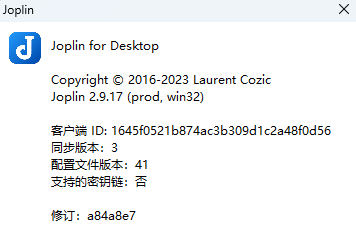

What file type?
All file types
经过研究,用这个方法解决了这个问题 :)
输入regedit,点击确定。
找到【HKEY_LOCAL_MACHINE】
双击鼠标左键展开目录,一般我还是习惯用前面的小三角箭头。
依次打开SOFTWARE
Microsoft
Windows
CurrentVersion
Policies
System
在右侧我们能够看到有一个名为EnableLUA的文件双击一下
弹出对话框,在弹出的对话框里面,将数值由1改为0
点击确定。
确认完后重启电脑。
This may or may not be useful, but I have had the same issue on Mac OS.
I found a workaround to be: switch from the Preview Editor to the Markdown Editor. I was then able to drag a file to the Markdown Editor. When I switched back to the Preview Editor, the file was there.
Good luck!
This topic was automatically closed 30 days after the last reply. New replies are no longer allowed.