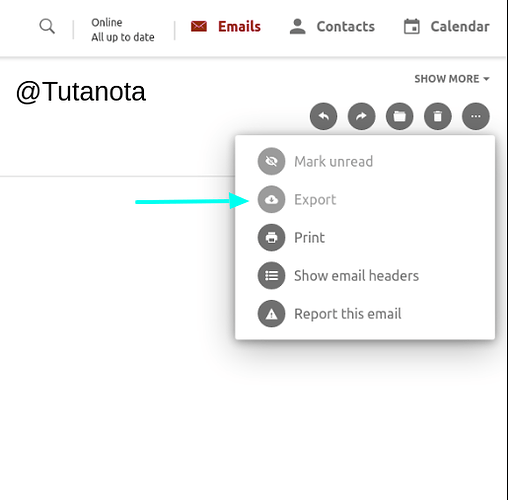Hi Everyone 

The Problem
Three scenarios can occur:
- The user's email provider supports IMAP/SMTP only in the paid plan.
- The user's email provider doesn't support IMAP/SMTP.
- The user doesn't prefer to put an email and app password.
Some email service providers only offer IMAP or SMTP service during the paid plan, such as Proton, and some other email service providers do not support IMAP or SMTP, like Tutanota.
This means that even if you want to sign in to Thunderbird, the user can't sign in if the email provider doesn't support IMAP/SMTP or the user does not subscribe to the paid plan.
The Solution
Just download the messages (eml formate) you want to convert to notes and the plugin will take care of it!
Messages downloaded from email providers (.eml) are of type RFC 822, If you have no idea what the RFC 822 standard is, I summarised it in this comment.
So what I will do is pass the .eml files to the parser and convert them to notes.
Examples
These are the email providers I tested this feature on.
UI
Until now, I don't know which would be better to add this feature to the login screen or create a new screen. However, the initial UI for this feature.
Finally, I'm proposing to add this feature, so do you see whether this feature is worth adding or not? Your opinion matters a lot to me  .
.
9 Likes
Ohh, this sounds beautiful. I have no interest in logging into my emails via Joplin, but I may want to archive a few important emails into it. Downloading the .eml, and importing would be nice.
3 Likes
Thanks for replying. The uses of email differ from one user to another. Some users rely on it mainly, so the login will be better for them, and some do not rely mainly on it. That is why I was considering a solution that would suit the majority of users as much as possible. Additionally, if the email provider does not support IMAP connections,
1 Like
This sounds like a fantastic idea! I'm thinking about transitioning to having Joplin manage my tasks so having a way to import singular emails would be a great feature! (I'm also always in favour of giving the user options if you have time so sounds good either way)
1 Like
Thanks for replying and sharing your opinion 
1 Like
I like the idea of this plugin. I'd rather save them to Joplin, saving to the mail provider brings potential of space issues. Thanks for working on this.
1 Like
![]()
![]()