I was trying to create a new note on Joplin 1.4.19, running on Ubuntu 18. I couldn't find it, but I noticed 2 of my existing notes had the digit '2' next to them, and their previous versions were gone, I couldn't restore them using restore functionality. I'm hoping they aren't gone as obviously I noted things in those notes for a reason. Is there somehow a subnote that ended up getting created and can I recover that which existed previously in my other notes? Screenshot attached to show the '2'. 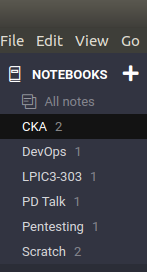
I am all kinds of confused. The 2 next to 'CKA' refers to the number of notes (2) in the notebook 'CKA'. Are you saying notebook 'CKA' has no notes in it?
Do you have any JEX backups or folder backups of the Joplin profile directory?
"The 2 next to 'CKA' refers to the number of notes (2) in the notebook 'CKA'. Are you saying notebook 'CKA' has no notes in it?"
That's correct, and it shouldn't. Before trying to create the new note (I guess I was somehow within the CKA context?), it defniitely had content. Now not only does it not have content, I can't restore, as when I try to restore I get a message saying there's nothing to restore. Unfortunately no .jex file, so unless I can somehow access whatever is in those 2 notes CKA seems to indicate (if anything), then it appears to be gone. Unless someone can explain how I might access what appears to be the 2 notes in CKA.
Just a quick idea: Usually, there is a panel that shows the notebooks (your screenshot) and next to it there is a panel that shows the notes within the selected notebook (see tablet view in the screenshot below).
Is it possible that you have simply hidden the "notes" panel? Try to toggle it using F11 or View > Toggle note list.
Yes philip-n, that did it! I owe you your favorite refreshment.
This topic was automatically closed 30 days after the last reply. New replies are no longer allowed.
