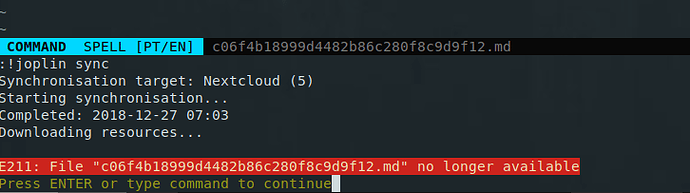Hi, I edit my Joplin’s notes using vim in terminal app. To sync Joplin a need to save and close the current note and then do :sync. There is a command/way to sync the notes inside of text editor?
I think you should be able to issue a sync from the command line without causing any issues (but the file will have to be saved first).
I think the way to do this in vim is
:!joplin sync
Basically you’re just issuing a regular command from vim.
Thanks @CalebJohn!
When I try to do :!joplin sync this message appears
and a need exit the note to able to save again.
Hmm maybe @laurent will have a better idea?