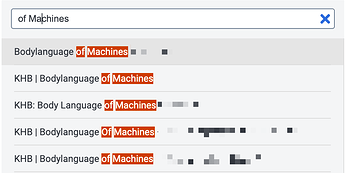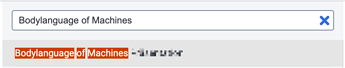Hi,
I have a strange behavior of search…
I have a note named “Math Class meeting”
If I want to find this note, it doesn’t appear when I search for “Math” or “math class” “meeting” “Math Class Meeting”…
This search provide access to other notes among whose some of the words appear in the title but it’s not mandatory (words can be in the content of the note).
It is very strange. Does it mean that search does not include words from the title ? It is problematic to be unable to find a note when you know the words from the title !
Is it a bug ?
I may have not been clear because your screenshot does not prove there is no problem. Are you sure it gave you all the notes containing “python” ? This is the problem
If my request is “math class” Joplin give me some notes containing at least one of these word either in the title or the content which is fine. But I have one specific note that contain “Math Class meeting” in the title that is not found with the words math, class and/or meeting in the search string.
The notes found are relevant but not all the relevant notes are found which is problématic and made it unusable in daily life.
(I’m sure the “Math Class meeting” exists since I was able to find it by another word which is specific to this note.
Any hint ? How does the search function works ? any index to update ?
I searched “real python” not real or python. So for me it’s ok. For an improved search we could ask for a feature that allow us to choose when it’s a “and” or “or” in the search query.
1 Like
I don’t understand… Are you sure it gave you all your notes containing “real python” ?
For me at least in a particular case where the problem was evident for me, it did not…
I checked on my desktop computer (osx) and also a search on the android app. It’s impossible to find my “Math Class meeting” by searching with one or more words from the title (and the words math and class are also in the text content of the note)… So there is a problem.
It seems specific to certain notes but I don’t understand why. Joplin can find other notes that have the words I put in th esearch field… but at least one note is impossible to get like this (to find it I have to use another word that is in the text)…
I made another try with “pydev of the week”
I’ve hundreds of reply in the title or in the body
I didn’t count exactly but I don’t think one of them is missing
May be it’s working for you (but you post is not a proof as soon as you’re non sure that all your psydev were retrieved). For me I have at least one example that did not work.
That the aim of my post… try to understand…
Another example I just have.
If I type the french word Réunion I get this :
1st line is the note I’m interested in (Réunion Math Janvier 2018)…
If I add a second word from the title searching for : Réunion math
here is the result, the note I’m interested in disappeared :
There is a problem ! May be it’s specific to my account (I have the same problem on computer or on android app)… But I would like to understand why because it makes Joplin almost useless if I can’t reliably retrieve my notes…
Could it be there is a special (invisible/undisplayed) character between reunion and math ? like a tab or some other non-printable character ? Could you try to edit the title, selecting the “blank” and replacing it with a real blank ?
Good idea.... I just tried... but same result 
Another thing I just noticed : if I type a word followed by 2 spaces in the search field it finds no notes... Look like a parsing problem... (don't know if it's linked to my problem)
maybe replace the é with an e to prevent UTF8 issues (maybe @laurent can say if this affects the way the title is stored or parsed by search) ?
Maybe a Good catch…
I have modified my note’s title with “reunion math janvier 2018” (changed the é by e)…
If I search for réunion … I have it… (good news that the “é” in the search field is also considered as a “e”).
but, if I search for : réunion math => I don’t have my note… (thus still the same problem. but I have other notes with réunion and math in the title). Thus still strange…
BUT
if I search for reunion (without é)… I can also find my note in the list (as expected but It doesn’t find the “réunion” notes which can be annoying)
And if I search for : reunion math
my note is still there in the list which is good.
Therefore… there seems to be some strange interaction with encoding… I’m not aware of the internal search system but all is not logical…
That may be a good starting point for finding a solution
It’s probably indeed an encoding issue, utf8 vs something else. Is there any chance you could export the problematic note as well as a note that works to JEX and post it here?
Here is the link to download the JEX file of the problematic note : HERE
And since it may be an encoding issue, this note was imported from nvAlt (a simplenote compatible app). nvAlt stores notes as raw textfile (ven if in the textfile, I have often used the markdown formatting). I only have changed the extension from txt to md to import my notes in Joplin.
I found a case where it fails too not with accent on a letter.
A title with an emoji and it's dead.
Example have hundred of that title note
[ PyTricks]: a title
PyTricks]: a title
You mean that when you search for " " it doesn't find any note?
" it doesn't find any note?
No I search pytricks and as there was the emoji in the title, Joplin didn’t find it
1 Like
yes i find the search result also very uncoherent and unreliable 
exact copy paste of the title is not found, substring is found:


string not found searching for two substrings:
different results for upper/lower case search terms, results both being lower case:






 " it doesn't find any note?
" it doesn't find any note?