I'm sorry for the delayed response! I think it may be best to wait until the "new note" and "new to-do" changes are deployed to production and out of beta before spending time on it. There have been some good ideas in that thread ![]()
Ok cool! I just considering some users like to set the note list panel as second column of the layout, and the current design would be break the balance of the panel's headers. But whatever, you're right, just to wait the official updates. ![]()
I Love Joplin, I love the ReMoods (I loved Ohmine).
My monitor for Joplin is in Portrait mode so I have more heighth available than width.
Not sure if it is the theme or the latest iterations of Joplin (I am on v2.10.12) but the sorting buttons are completely gone, only the ugly add note and add task buttons are visible. Could the plug-in make these buttons real small icon-buttons same as the rest of the interface?

thanks in advance for looking into it,
Lourens
Hi @Rolograaf, first to say thank you for supporting ReMoods Theme! I'm glad you like it!
For a suggestion, ReMoods can't always stay up to date at once with the pre-release version of Joplin, you better use the stable version if you don't want again to meet a situation like this.
About the buttons issue, I'm already working on it, and I will be releasing the update to fix it tomorrow. So, I'm sorry to say that you still need to wait for a while, but I'm happy to show you what the buttons will look like in the upcoming release:
Basic:

Mouse hovering the New Note / New Todo button:
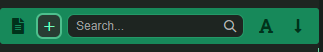
![]()
ReMoods Theme v4.1.7 Updates 2023-3-24
-
Markdown Editor:
- Fix: Fixed selected text background color missing for some users
-
Render Viewer:
- Fix: Fixed the symbol color is too close to the inline code
- Fix: Fixed the abbreviation text-decoration is unclear in night mode
- Fix: Fixed the smaller code block syntax setting not working as expected
-
Joplin UI:
- Style: Redesigned note list panel header
- Style: Changed the notebook icon on the notebook panel header
-
3rd Party Plugins:
- Plugin:Enhancement: Image link style adjustments
@Jackson This update is a guaranteed fix for the selected text problem, I hope it's not too late for you, and I apologize for the inconvenience caused to you by this problem.
ReMoods Theme v4.2.0 Updates 2023-04-06
- Markdown Editor & Render Viewer:
- Fix: Fixed selected text with incorrect background color in dusk mode
- Fix: Fixed blockquote text color inconsistent in the split view of dusk mode
- Render Viewer:
- Feat: Added option to disable math notation hover zoom effect (#40)
- Style: Improved mark text styles (when combining use with special text)
- Joplin UI:
- Style: Improved options page description
![]() Hello, how can I reset the options of the theme,I tried uninstalling and reinstalling but it doesn't work
Hello, how can I reset the options of the theme,I tried uninstalling and reinstalling but it doesn't work
Hi @gongchangshiyi, you have to remove all the related files from the plugin installed location.
It should be:
-
[USER PATH]/Joplin-desktop/plugins/joplin.plugin.remoods.theme
and [USER PATH]/Joplin-desktop/[USER PROFILE]/cache/joplin.plugin.remoods.theme
Or you can take a look at the index.ts from my GitHub repo, that file contained all the default settings values. For reference:
hello,I'm running into an issue where my preview loses the horizontal scrollbar when the theme is applied. I originally thought it was the theme option, but when I modified it according to the default parameters of github, it was still not displayed.
When the theme is closed, the scroll bar can be displayed under the default theme
![]()
Sorry, I didn't realize it was missing, I've just opened an issue on GitHub, it will be fixed in the next update! Thank you for telling me that.
One suggestion, you can still use the shift + mouse scroll for the horizontal scroll as an alternative.
![]() Thanks! I've been using your theme since its predecessor and love it, thanks again!
Thanks! I've been using your theme since its predecessor and love it, thanks again!
ReMoods Theme v4.2.1 Updates 2023-04-20
-
General:
- Doc: Added settings introduction, you can now have a preview on all settings properties.
-
Render Viewer:
- Fix: Fixed the horizontal scrollbar missing.
@gongchangshiyi The issue has been fixed! And thank you for supporting my theme all the time! Just let me know whatever you think I can help with.
ReMoods Theme v4.3.0 Updates 2023-04-30
Improvements for vertical monitor users.
-
Markdown Editor & Render Viewer:
- Feat: Added option to change split view layout. see screenshot
- Feat: Added option to set split view scale.
-
Render Viewer:
- Feat: Added option to disable Markdown TOC floating text.
- Style: New look for the Markdown TOC. (see screenshot)
@Rolograaf Hi there! You told me you were using the vertical monitor last time, and this is the reason why this update has come out. Hope it will work for you!
ReMoods Theme v4.3.1 Updates 2023-05-11
(Tested on Joplin v2.10.18)
-
Markdown Editor:
- Fix: Fixed the last row of the input area is cropped in half. (#45)
-
Render Viewer:
- Fix: Fixed the TOC trigger area overlapping the code clipboard button and the block content scrollbar. (#44)
- Fix: Fixed the math notation auto-enlarged effect setting not working as expected. (#43)
- Style: Redesigned the Markdown TOC button and change it back to the bottom right.(#44)(Screenshot)
-
Joplin UI:
- Fix: Fixed the button icons in the search bar are not centered. (#46)
- Style: Removed tag bar auto-expand effect.
- Style: Improved options page description.
-
3rd Party Plugins:
- Code Clipboard:
- Style: Added background color for the clip button.
- Code Clipboard:
Sorry @Sinacs (pre) Release v2.11.4 and we are here back again. Please do not give up, although it would make me mad.... ![]()
Don't worry, I am working on it. When I want to keep the theme compatible with v2.8, I've to use the specific CSS classes to separate the styles for different Joplin versions, and certain UI elements are forced to use random CSS classes if without proper options. Such as note list panel, all notes button selected state, and options panel menu selected state. Those elements' styles would have chances to be missing when every Joplin update.
To avoid this happening again, you can...
- Only use the Joplin stable release, OR...
- Don't receive Joplin pre-release updates before ReMoods have released the latest fixes, OR...
- Downgrade Joplin to the latest version currently supported by ReMoods.
So, don't worry, I won't give up, I just need some time. ![]()
ReMoods Theme v4.3.2 Updates 2023-05-18
(Tested on Joplin v2.11.4)
-
General:
- Fix: Fixed styles missing on Joplin v2.11.3
It seems the current version of Remoods might not honor the new "New note" and "New to-do" buttons. Is this expected?
Joplin v2.11.4
Remoods v4.3.2
Theme disabled:
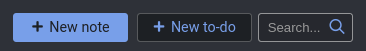
Theme enabled:
![]()
It's normal, I made these buttons small as earlier versions. This decision was made after Joplin v2.10.12 pre-launched the new buttons. (I've posted for it)
Is there any problem?

