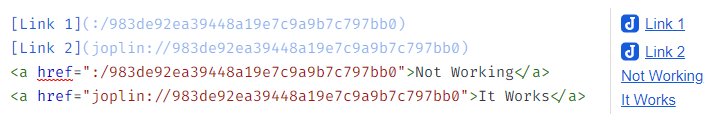In joplin both syntax are supported:

The syntax with :/<noteId> is not actually a valid URI syntax so it does not work if you create an anchor tag:
joplin://<nodeId> is a valid URI where the protocol is joplin.
The syntax :/<noteId> works with markdown because joplin add some javascript: