Some annoying things that are difficult for me on an hourly basis. While being painful papercuts, these should be easy enough to implement/fix.
Pasting (unordered) lists
- Triple click on line to select it all; ctrl-x to cut
- Find a spot, press enter to insert new line (- from previous list also comes up)
Actual: - - foobar
Wanted automagic: - foobar
Markdown editor: Clear indication on list item level
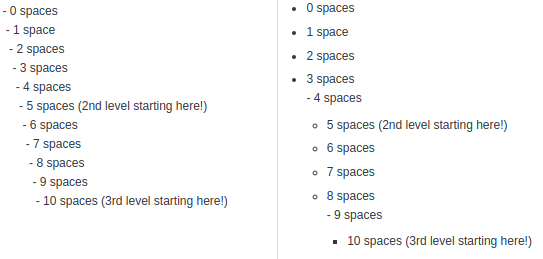
Sometimes it's hard to differentiate, what level the item in my (unordered) list really is.
Add clear indication in the markdown editor of the level. This could be giant black/white/grey boxes per level at the beginning, or with better aesthetics. I don't really care, make it more glanceable.
Using color, you have to account for disabilities, from colorblindness, to various levels of blindness.
Magnetic indentation
To keep the things better organized, make the indentation magnetic. Space/backspace between line beginning and - (or 1.) control indentation.
This is already implemented by Indent less / Indent more keyboard shortcuts. Bind the aforementioned controls to them, making it feel magic.
Pasting content in should also change it to a standard/magnetic indentation level.
Setting: Don't iterate items in ordered list
When entering items in an ordered list, you get n+1 as the next number. Pressing Enter at 2. gets you 3..
Wanted: Next item should always be the same number.
Why: It always renders ordered with correct numbers. You can reorder a list without renumbering if the numbers are the same.
CSS: Pin currently active note in sidebar
With hundreds of notes in one notebook, it's hard to find the currently active one in the sidebar (to right click on it). Keep it in the scrollable list, but if it is out of view, pin it to either top or bottom depending on if you scroll up or down.
Plugin: Find unlinked notes
Find notes in a notebook, that are not linked to in markdown. Search target could be one note, or a(n another) notebook.
Disable insertion mode
I never want to replace text, yet somehow every so often I end up in insert mode, replacing my text.