I'll update this list when other elements come to mind. This post is a wiki, so anyone can add something to it.
Preferences -> Encryption -> E2EE text
Background color, text color, link color
Banner
(Could probably share the same class as E2EE banner)
Internal Notes & files
You can currently select between external and internal links, but there is no way to select and separate Joplin notes from internal files such as a .txt.
Tags
Tags editor
- a class for single tags

Tags list
- single tag class (there is the
.tag-listclass, but to select a single tag in CSS.tag-list spanhas to be used, as of right now)

Command palette
 Done
Done
Search Bar
Done. classname: .search-bar
-
The containing div has no attributes other than
style, I was trying to align it to right side but was unable to get any style to apply using CSS attribute selectors. Not 100% sure having a class would fix this but would at least make it clear that it can't be done without so much trial and error. -
Both the
<input ...>element and the link within this div also lack a class. -
These are the only objects inside
<div class="header" ...>without a class.
Local search
Done. classname: .note-search-bar

Tag List Tags
Done. classname: .tag-list span
Background for the tag list bar appears to be controlled by the class .tag-list. However for the tags themselves the containing <span> has no attributes other than style.
Solved:
Selected Notebooks / Notes
Done. classname: .list-item-container.selected
Adding a selected class to the list-item-container will work for both notebooks and notes.
class="list-item-container selected"
Note Title
Done. classname: .title-input
(it is possible to target this with #react-root div div div:last-child div input but that is pretty finicky!)
Last Edit Timestamp
Done. classname: .updated-time-label
Like title it can be selected with #react-root > div > div > div:nth-child(8) > div:nth-child(1) > span, not a good long-term solution though.
Button for Markup/WYSIWYG editor
Done. classname: .tox-tbtn.markdown-active/.tox-tbtn.richText-active

Search field, new todo and new note button
Done. classname: .search-bar/.new-todo-button/.new-note-button
These elements should have a class name as well:
-
search field
-
New Todo button
-
New Note button

Calendar
Done. classname: .rdtPicker
- Dropdown calendar (as you can see, if the whole app is styled in dark mode, the calendar background stays white and the text is only slightly visible)
List items (notebook) and note count
Done. classname: .list-item .title/.list-item .note-count-label
DIV for tag area
Done. classname: .tag-bar
Modal dialogs
Done. classname: .modal-layer/.modal-dialog
- modal backdrop and dialog itself






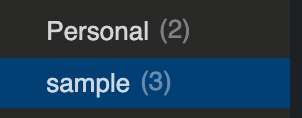









 I do understand you find this a bit too much though. And no, it is not really necessary to go this far, because you can already get really far by using non-classname CSS selectors for most cases. But it is hacky and inconvenient. And since I read in
I do understand you find this a bit too much though. And no, it is not really necessary to go this far, because you can already get really far by using non-classname CSS selectors for most cases. But it is hacky and inconvenient. And since I read in  ).
). Done'
Done' I've been waiting for this one from the very beginning. Thank you all for the effort!
I've been waiting for this one from the very beginning. Thank you all for the effort!