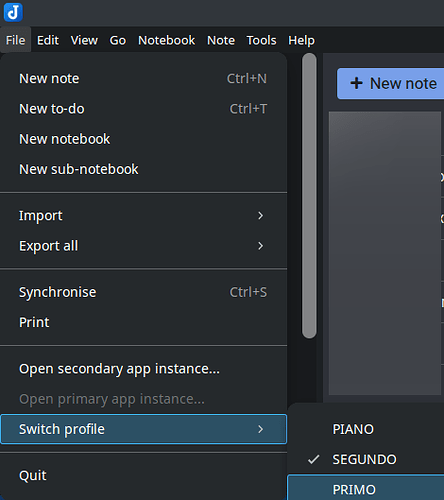Windows
3.3.12
Joplin 3.3.12 (prod, win32)
Device: win32, Intel(R) Core(TM) i5-8265U CPU @ 1.60GHz
Revision: 4d790b6
Auto show active note in sidebar: 1.0.1Draw.io : 2.2.0
I can not find how to safely remove an added temporarily profile.
Steph
18 May 2025 13:47
2
eddymanh:
safely remove
What do you want exactly ?
(1)
(2)
Steph
18 May 2025 13:49
3
If you need to play with the .json file in order to modifiy the list of profiles (no datas are modified)...
I suppose I can manually create the content of the profiles.json with new "understable" names for profiles in relation with their directories's names but it will save my time to have the correct name of the profile immediatly... It will also avoid me issues because some profiles were very similar and it's possible I will make confusions...
Steph
19 May 2025 06:04
4
Have a look here and take care of your datas before doing anything (backup):
I appreciate that I don't have to use a second computer anyway, I was already thinking about the way to sync between 2 computers, removing the profile from the 1st instance and adding it to the 2nd instance is not a big deal. Of course importing/exporting jex is easy when there's no syncing. Fortunately, I sync with the file system so it's not a big deal anyway I guess.
My question then: how do I launch the second instance (home) without the first having been launched first?
I see why it co…
Thanks for your attention. I have to precise my question.
system
18 June 2025 10:57
6
This topic was automatically closed 30 days after the last reply. New replies are no longer allowed.