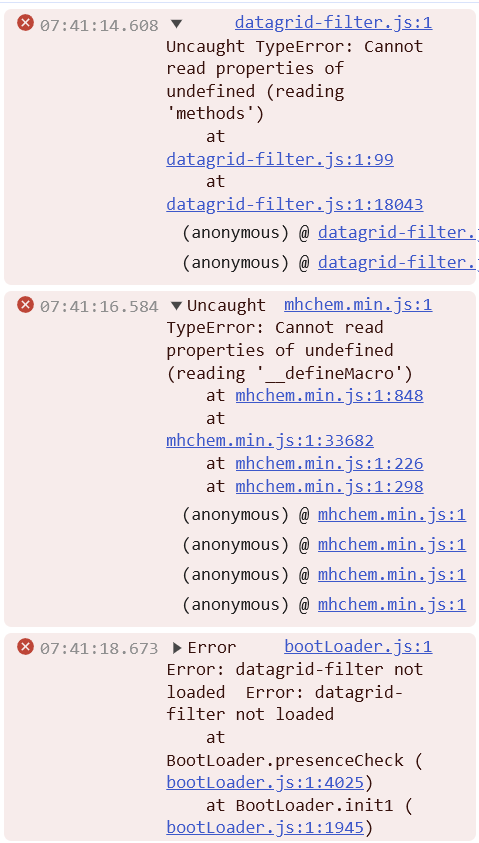I need help! With the new version of Joplin v3.3.9 my plugin no longer works.
My system: Windows 11 2024h2, Joplin desktop version.
The problem: My plugin is a dialog-based plugin. It is an editor to edit math formulae. It is a port of an Internet application. I use a series of supporting JS libraries, for instance jquery, easyui, codemirror, katex and my own sources. Now I'm no longer able to load the JS libraries. As a result the plugin does not work and in turn - after closing the dialog - the Joplin editor can no longer recognize the input caret. Only a newstart helps.
The problem is not fully new: with the old Joplin version also failed starts were possible. But there all seemed to work after a restart. I had the impression the problem appeared only immediately after an installation of the plugin.
I appreciate your support,
Regards
Mick2nd
I'm looking into it!
Thank you for developing the plugin.
The last 2 days I worked on bug fixes and published a new version v1.0.9. They are best summarized in this document: Known Problems
To give a short summary: I present a workaround, but the start problem remains. Here is a screenshot of the developer console:
The first 2 exceptions show uncaught exceptions caused by preloading the javascript modules. The third exception is caused by Katex Input Helper merely checking for such errors.
Hi together,
I have good news: I'm near to solve the problem:
I believe the problem is, that Joplin cannot handle well the case, where a plugin dialog uses more than one script. So I had the idea to use Webpack to bundle those script assets together to get a single javascript file. And what does the action is? No longer that start problem.
But it will take couple of days to solve remaining problems, before I can publish this solution.
Regards.