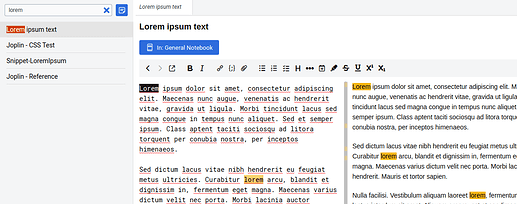-
Full Text Search inside the contents of the files or imported text - file contents Number of hits found before hitting search to narrow down the results if possible. (Ex: https://www.prabhupada.com/Vedabase/images/VB-programscr4.jpg)
-
Type-ahead search not only in the titles. Is it possible to search the contents of the files as well. (Ex: http://table.branham.org/#/en/main)
-
Highlights of the words and preview of the search like in
-
Import of text file, docx, rtf file formats
-
I have 5,000 text files - each of size 300 kb - which can be converted to txt, docx or rtf. I want to import them all and do the full text search
-
Easy navigation - Previous, Next, Goto Option
yes
yes
yes
no
yes
no
Is it possible to support the missing features ?? That would really help many of them.
Most likely not as it’s not do-able to support every text file formats out there. On your side, you can convert these files to Markdown using Pandoc and then import into Joplin.
Can you provide an option in the future, which you internally converts the given text to Markdown and import to Joplin without the user intervention? That would be great.
No, didn’t you read Laurent’s comment?
wait, how do I get this to work? Id love to be able to see the search term highlighted in the preview page!
What do you mean by "preview page"?
If you search using the search field above the note list you should see the hits highlighted in the note list, the Markdown editor and the rendered note pane.
If you search using "Goto Anything" (Go > Goto Anything) you should see the search term highlighted in the search results along with some of the text around the hit(s).
I was actually able to solve this with the help of a kind user on the Joplic github page. It ended up being an extension, Text Colorize, that was causing the issue and made the highlighted search term disappear basically from the rendered view.
And I apologize, when I mentioned the "Preview Pane" I was referring to the rendered text (sans markdown) that is on the left side of the double pane view.
Thank you again though by your reply dpoulton!
Then please comment this on github and close the issue.