Yes, when there are only 40 different tags in these 3000 notes
Yes
Than you have more than 40 different tags in the selected Notes.
Yes, when there are only 40 different tags in these 3000 notes
Yes
Than you have more than 40 different tags in the selected Notes.
In the meantime I started some manual cleaning, it was long and boring but it's almost over ![]()
It will at least have allowed me to discover your plugin which is very practical, thank you for it and thanks for your replies ![]()
That's it, I finished all my tags cleaning ![]()
But there is something that I find strange, the deleted tags are always suggested by the Tagging dialog of your Tagging plugin @JackGruber
For example, I deleted several "digikam x.x" tags with version numbers to keep only one "digikam" tag (without version numbers).
If I open the Joplin integrated tag manager and search for this label, only one is found, normal, it's the only one I kept:
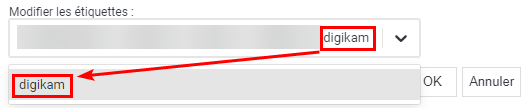
but if I do the same search in the Tagging dialog of the Tagging plugin, the kept tag is displayed but also all those that I deleted:
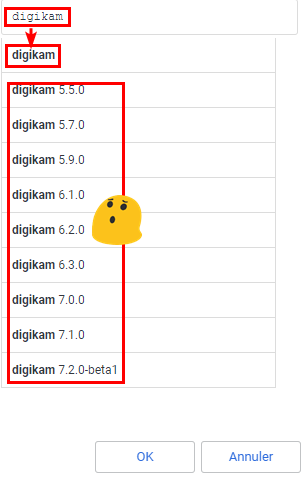
How is this done, should I be worried about it and if so, how do I remove these "ghost" tags?
Thanks ![]()
The tags are still in the database, just not assigned to a note.
The plugin shows all tags available in the database, the Joplin tagging dialog shows only the tag assigned to a note. But if you also create a tag there that already existed before, it uses it again and does not create the same one again.
Thank you @JackGruber for these explanations ![]()
And can and should I delete these old labels from the database?
Does it impact performance? I plan to add my Android phone in synchronization, I did this cleaning, among other things, telling myself that it might make synchronization faster...