After updating to 1.0.165 on Win10 and synced to my Nextcloud, my many months of work are gone…
Thankfully I have not synced with my Android device, how can I back up my notes from the app? There is no option to backup.
After updating to 1.0.165 on Win10 and synced to my Nextcloud, my many months of work are gone…
Thankfully I have not synced with my Android device, how can I back up my notes from the app? There is no option to backup.
Can you please be more specific?
Did you setup nextcloud sync after the upgrade or before the upgrade?
You just upgraded to 1.0.165 and all your data is gone? Not likely. I upgraded from 161 to 165 and all my notes are still there.
Did you by any chance change the sync target directory and ignore the warning?
Attention: If you change this location, make sure you copy all your content to it before syncing, otherwise all files will be removed! See the FAQ for more details: https://joplinapp.org/faq/
There's no export to jex on mobile thus no backup.
What is the current sync target on your Android device?
@laurent changing the sync target, e.g. from nextcloud to filesystem should do the trick, right? then copying the files from Android to the nextcloud target should work. I'm just guessing here or is there another way?
There have been no changes to my setup except for 1.0.165. Windows, Linux and Android all sync to same Nextcloud, has been working perfectly for months.
No
Yet mine are all gone.
That's an idea, I'll give it a try.
Maybe an auto backup option could help save us from ourselves?
Please wait until Laurent replies.
Ok, Nextcloud allows you to restore deleted data. Maybe you should try that approach first.
In any case, it is very strange that you lost all your data by upgrading the app. This makes no sense to me. But maybe you triggered a race condition somehow, but I doubt it. Very strange indeed.
What happened exactly? Did you see it delete all the notes one by one, or was there just no notes when you opened the app? If the latter, it might be that Joplin is looking for the profile in the wrong directory. Depending on how it’s been installed, it might be in USER/.config/joplin-desktop or somewhere under AppData
I have the same issue.
OS: Linux Debian Testing
Joplin Version:
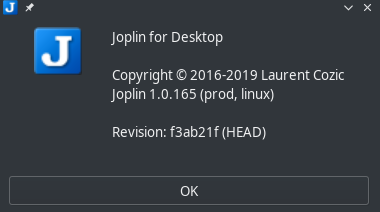
I am running Joplin on 4 PCs + 1 Android Device. After updating Joplin (using that .sh script provided on the web page), notes are gone, but the settings are still there. Synchronization tells me it is all synced.
Few other devices, not updated to the latest version, that are pointed to that WebDAW notes folder still work just fine.
I tried:
Removing ~/.config/joplin-desktop and re-setting things, and it worked, but after app restart, all notes are gone again.
Clean log after start + sync:
jurisl@YuriyDebianPC:~/.config/joplin-desktop$ cat log.txt
2019-08-18 12:54:20: "Profile directory: /home/jurisl/.config/joplin-desktop"
2019-08-18 12:54:20: "Trying to load 0 master keys..."
2019-08-18 12:54:20: "Loaded master keys: 0"
2019-08-18 12:54:20: "ResourceFetcher: Auto-add resources: Mode: always"
2019-08-18 12:54:20: "ResourceFetcher: Auto-added resources: 0"
2019-08-18 12:54:20: "Trying to load 0 master keys..."
2019-08-18 12:54:20: "Loaded master keys: 0"
2019-08-18 12:54:20: "Scheduling sync operation..."
2019-08-18 12:54:20: "Scheduling sync operation..."
2019-08-18 12:54:20: "RevisionService::runInBackground: Starting background service with revision collection interval 600000"
2019-08-18 12:54:21: "DecryptionWorker: cannot start because no master key is currently loaded."
2019-08-18 12:54:24: "Scheduling sync operation..."
2019-08-18 12:54:24: "Preparing scheduled sync"
2019-08-18 12:54:24: "Starting scheduled sync"
2019-08-18 12:54:24: "RevisionService::maintenance: Starting..."
2019-08-18 12:54:24: "RevisionService::maintenance: Service is enabled"
2019-08-18 12:54:24: "RevisionService::collectRevisions: Created revisions for 0 notes"
2019-08-18 12:54:24: "RevisionService::maintenance: Done in 108ms"
2019-08-18 12:54:26: "Operations completed: "
2019-08-18 12:54:26: "fetchingTotal: -"
2019-08-18 12:54:26: "Total folders: 0"
2019-08-18 12:54:26: "Total notes: 0"
2019-08-18 12:54:26: "Total resources: 0"
2019-08-18 12:54:30: "SearchEngine: Updating FTS table..."
2019-08-18 12:54:30: "SearchEngine: Updated FTS table in 1ms. Inserted: 0. Deleted: 0"
2019-08-18 12:54:50: "ResourceService::indexNoteResources: Start"
2019-08-18 12:54:50: "ResourceService::indexNoteResources: Completed"
2019-08-18 12:54:50: "ResourceService::deleteOrphanResources:", "[]"
2019-08-18 12:59:26: "Running background sync on timer..."
2019-08-18 12:59:26: "Scheduling sync operation..."
2019-08-18 12:59:26: "Preparing scheduled sync"
2019-08-18 12:59:26: "Starting scheduled sync"
2019-08-18 12:59:27: "TaskQueue.stop: syncDownload: waiting for tasks to complete: 0"
2019-08-18 12:59:27: "TaskQueue.stop: syncDownload: Done, waited for 0"
2019-08-18 12:59:28: "Operations completed: "
2019-08-18 12:59:28: "fetchingTotal: -"
2019-08-18 12:59:28: "Total folders: 0"
2019-08-18 12:59:28: "Total notes: 0"
2019-08-18 12:59:28: "Total resources: 0"I have the same problem.
MacOS. Update to 1.0.165
When I launch after update - it’s empty.
"There is currently no notebook
Create one by clicking…"
Yes, this is my case.
The WebDAV syncronyzation is still the same.
The same issue
OS: Windows 10
Sync by WebDAV
Joplin 1.0.165
The profile placed in USER/.config/joplin-desktop
After the update, all synchronization settings are unchanged, the connection test passes, but shows: Note: 0/0…
All data is stored in the cloud and works well with the mobile app
@Limping, @RomanB, it seems there’s some problem but I just don’t know how it’s possible. If you run this SQL command on your profile, does it show up any note?
sqlite3 ~/.config/joplin-desktop/database.sqlite 'select id, title from notes limit 100'When I try to open the database with the help of the Sqliteman app, I get the error “SQL Error while getting the fileds of notes_fts: no such module: fts4 Unable to execute statement” but the base still opens. When I request “select id, title from notes limit 100” I get the result - “Query OK; Row(s) returned: 0; select id, title from notes limit 100”
That looks like an empty profile and I don’t know how it can go from your previous profile to this. Did you by any chance use the --profile option previously?
I’m afraid I can’t run this SQL command at MacOS.
I’m restored the previous application from BackUp with TimeMachine, but it does not launch:
Fatal error:
Unknown profile version. Most likely this is an old version of Joplin, while the profile was created by a newer version. Please upgrade Joplin at https://joplinapp.org and try again.
Error: Unknown profile version. Most likely this is an old version of Joplin, while the profile was created by a newer version. Please upgrade Joplin at https://joplinapp.org and try again.
at JoplinDatabase.upgradeDatabase (/Applications/Joplin.app/Contents/Resources/app/lib/joplin-database.js:312:38)
at JoplinDatabase.initialize (/Applications/Joplin.app/Contents/Resources/app/lib/joplin-database.js:693:33)
at process._tickCallback (internal/process/next_tick.js:68:7)
Why not? sqlite3 is part of the base install of macOS.
I tried the SQL command at Terminal at MacOS, nothing happened.
You mean the command ran, but there was no output, or did you get an error message from the command?
sqlite3 ~/.config/joplin-desktop/database.sqlite 'select id, title from notes limit 100'
Shows nothing. No errors. Nothing.
What if you restore the profile, then start the latest version of Joplin. Does it show the notes now?
Can someone post a log from before and after the notes were lost? Just to see if there would be an indication there. Without more info it’s not possible to make sense of this bug at this point.