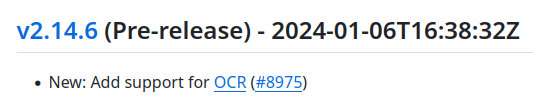Operating system
Windows
Joplin version
2.13.15
Desktop version info
Joplin 2.13.15 (prod, win32)
Client ID: 18223a3c56484c7ea26e0829ebcc5a0b
Sync Version: 3
Profile Version: 44
Keychain Supported: Yes
Revision: 7d2c1c0
Agenda: 3.7.1
Calendar: 1.0.0-pre-release-6
Graph: 1.1.0
Note list (Preview): 0.4.0
Note list and sidebar toggle buttons: 1.0.3
Simple Backup: 1.3.3
What issue do you have?
I just found that Joplin has OCR feature available. And this page Optical Character Recognition (OCR) | Joplin says - "You can enable OCR from the Configuration screen, under the "General" section." but I can't see it in the settings. Am I doing something wrong or the documentation is out-dated?