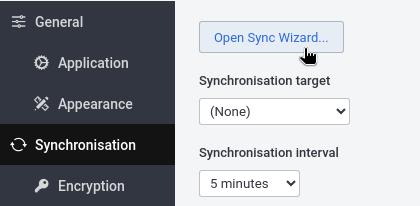Operating system
Windows
Joplin version
3.2.8
Desktop version info
Joplin 3.2.8 (prod, win32)
Client-ID: 719f3c913ade4f8b840d16111aa1ee4c
Sync-Version: 3
Profil-Version: 47
Unterstützter Schlüsselbund: Ja
Revision: d458648
Backup: 1.4.2
Freehand Drawing: 2.13.0
Sync target
File system
What issue do you have?
I klicked synchronization and got the choice for joplin cloud service, dropbox, onecloud ... I choosd joplin to have a look at the prices. At this point I had no idea and cancelled to go back.
Now when klicking synchronization I get to no more choice instead I only get Joplin asks for authorization to be able to do its synchronization job. See screenshot.
Also there is a standard message below the menu that the login data for joplin cloud are invalid and I am asked to login to connect to the joplin cloud.