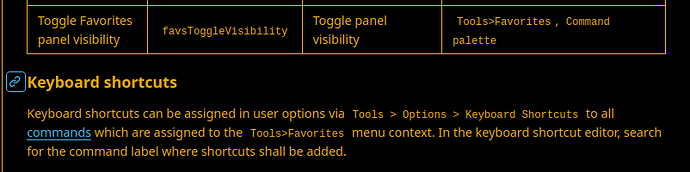I still wonder...
You might have more luck asking at the plugin's thread or Github repo. It seems there wasn't activity for some time, though.
I already had a look at the thread but not at the Github repo. And I found there a very usefull info... Something to try. Thanks a lot !!!
EDIT : And thanks to you I found a better solution to my need : I move the favorites column to the left (didn't know that was possible).
Then : no more issues (e.g. arbitrary modification of the width of the column) ! No more need to toggle all the time !
Cool...
I succeed to create a shortcut to toggle the Favorites panel with the keymap file.
They say:
So the variable is "favsToggleVisibility".
The path of the keyboard-desktop.json of the profile is found there:
If there's no such a file we create it with "export"
I open it in a text editor (Kate for me)
and edited it.
The block to add is:

I choose [F3] like shortcut.
I import the keymap file in the profile.
The new line appears:
![]()
We have to restart Joplin one time or more.
Et voilà...