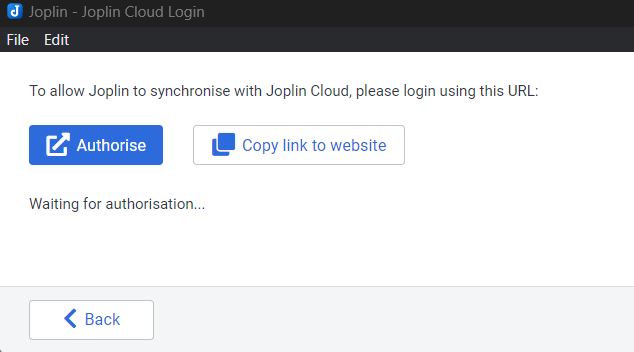Operating system
Windows
Joplin version
13.0.7
Desktop version info
Joplin 3.0.14 (prod, win32)
Client ID: 1e31f0b02153417faa3023be39168f3d
Sync Version: 3
Profile Version: 47
Keychain Supported: Yes
Revision: 05cf51e
Backup: 1.4.1
Sync target
Dropbox
Editor
Rich Text Editor
What issue do you have?
I loaded Joplin on Windows PC - installed fine and I imported an exported file from Evernote - All fine I could see al the notes and edit and save changes.
Then realised I need to synchronise, so tried Joplin Cloud, but then realised I could use DROPBOX.
Now I cannot break or terminate the Joplin app from continuously trying te Joplin CLoud service, which I do not have an account for.
TIA