May be the following can help ...
By activating this debug option : How to enable debugging | Joplin,
I've obtained the following information in the Joplin log file (after using the plugin) :
...
...
...
2021-04-23 12:08:49: "CommandService::execute:", "staticSiteExporterDialog", "["423f81363d2d4be890fe197159ac9e43"]"
2021-04-23 12:08:49: PluginRunner: "Got message (3): joplin.views.dialogs.open", "["plugin-view-com.export-to-ssg.aman-d-1-n-only-SSG-Dialog"]"
2021-04-23 12:08:51: UserWebview: "Got message", "setHtml", "{"hash":"724f8fe9953c25b3c5f83800863d444d","html":"\n\t\t<div class="dialog" >\n\t\t\t<div class="dialog-header">\n\t\t\t\t
Exporting Configuration
\n\t\t\t\n\t\t\t<div class="dialog-main">\n\t\t\t\t<form id="swg-form" name="basic_info">\n \t <div class="field">\n\t\t\t\t\t\t<p class="labels" >Choose your SSG (
*required)
\n\t\t\t\t\t\t<label for="hugo">Hugo\n \t\t\t\t\t\t<input type="radio" id="hugo" name="ssg" value="hugo">
\n \t\t\t\t\t\t<label for="gatsby">Gatsby\n \t\t\t\t\t\t<input type="radio" id="gatsby" name="ssg" value="gatsby">
\n \t\t\t\t\t\t<label for="jekyll">Jekyll\n \t\t\t\t\t\t<input type="radio" id="jekyll" name="ssg" value="jekyll">
\n \t \n \t <div class="field">\n \t <label class="block-element labels" for="dest_Path"> Project Path (
*required) \n\t\t\t\t\t <input class="block-element" id="dest_Path" type="text" name="dest_Path" required autocomplete placeholder="Paste the absolute path" /> \n \t \n \t <div class="field">\n\t\t\t\t\t <label class="block-element labels" for="frontMatter" >Front Matter (
optional) \n\t\t\t\t\t <textarea placeholder="Type front matter here..." class="block-element" id = "frontMatter" rows = 10 cols="20" name="frontMatter">\n \t \n\t\t\t\t \n\t\t\t\n\t\t\n\t\t"}"
2021-04-23 12:08:51: UserWebview: "Got message", "setScripts", "{"scripts":["/home/philb/.config/joplin-desktop/cache/com.export-to-ssg.aman-d-1-n-only/form.css"]}"
2021-04-23 12:08:51: UserWebview: "Got message", "setScript", "{"script":"/home/philb/.config/joplin-desktop/tmp/plugin_com.export-to-ssg.aman-d-1-n-only_theme_2.css","key":"themeCss"}"
2021-04-23 12:09:14: PluginRunner: "Got message (3): joplin.commands.execute", "["exportingProcedure","423f81363d2d4be890fe197159ac9e43",{"basic_info":{"ssg":"hugo","dest_Path":"/home/philb/Documents/Hugo_site/","frontMatter":""}}]"
2021-04-23 12:09:14: "CommandService::execute:", "exportingProcedure", "["423f81363d2d4be890fe197159ac9e43",{"basic_info":{"ssg":"hugo","dest_Path":"/home/philb/Documents/Hugo_site/","frontMatter":""}}]"
2021-04-23 12:09:14: PluginRunner: "Got message (3): joplin.data.get", "[["folders","423f81363d2d4be890fe197159ac9e43"],{"fields":["id","title","body"]}]"
2021-04-23 12:09:14: PluginRunner: "Got message (3): joplin.data.get", "[["notes"],{"fields":["id","title","body","parent_id"]}]"

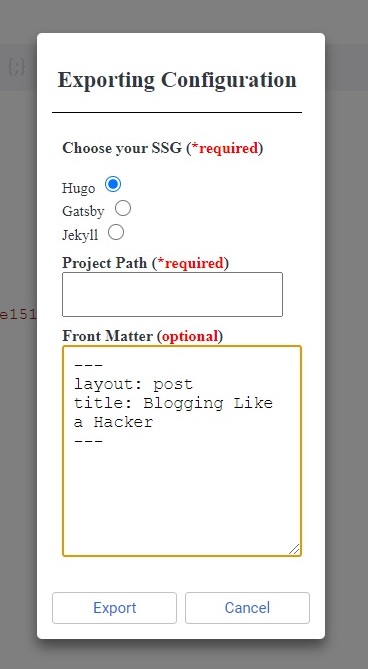
 . It can create a great workflow for creating static sites as joplin is itself a powerful editor for creating notes in markdown.
. It can create a great workflow for creating static sites as joplin is itself a powerful editor for creating notes in markdown.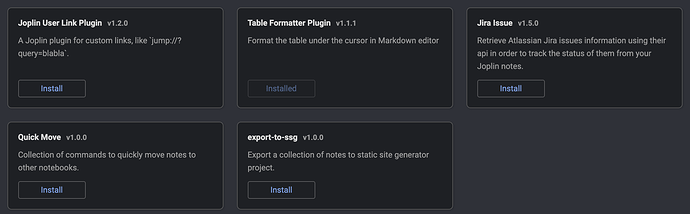



 .
.