Issue -1: Is there a way in plugin development other than using joplin.interop export module to create a dialog box that can help users to choose the destination folder?
Something like a user clicks a button and that dialog appears.
Issue-2: I created a dialog with the form. This form contains a text area but when the user starts typing and press enter to move to the next line in the text area.It just automatically submits that form.Now how to restrict that action of enter key.
You use any HTML/js for the dialog created with joplin.views.dialogs so I see no problem with that.
joplin.interop.export seems completely unrelated to what you're asking though.
I don't think this is possible atm. I think right now the only way to close a dialog is using ok/cancel buttons.
No if any user press enter while giving input to the form it just submits that form this is also written in main plugin API.
This information is used by the application to determine what action should be done when the user presses "Enter" or "Escape" within the dialog. If they press "Enter", the first "submit" button will be automatically clicked. If they press "Escape" the first "dismiss" button will be automatically clicked.
I wasn't using a form for my resource search plugin. Maybe I should.
1 Like
Is was talking about this dialog  use to browse the local file system.Is this type of dialog can be created with HTML/js.
use to browse the local file system.Is this type of dialog can be created with HTML/js.
@roman_r_m So is there any way to restrict this enter key action ?
And @roman_r_m  about this dialog
about this dialog
Maybe give an example of what you want to do.
Hi
@laurent , So this is my dialog with form.
-
Here first thing I am taking absolute path as an input here.I want to know if it is possible that rather than the user typing himself the whole path user can specify the path just by browsing [ using the dialog that I have uploaded above ]. As much as I have read the plugin API doc it is only possible using that joplin.interop export module. I tried installing electron as a dependency to my plugin so that I can create a dialog myself but electron didn't work as a dependency.
-
Here in the last input[textarea] if the user types something. Let us take this as input
---
layout: post
title: Blogging Like a Hacker
---
then he will have to press enter during typing but as soon as enter is pressed form is submitted automatically.Is there a way to restrict that action of enter key.
Plugin api is very well planned and provide various kinds of end point[methods] to construct almost every type of plugin developer want. But during my journey of building a plugin from past few days I observed that in plugin api's some method are a lot more particular toward a certain job. No doubt it make easy and fast workflow for the plugin development but it also kills the flexibilty to do various kind of job.Like this dialog for browsing local file system can be constructed with dialog.showSaveDialog but under plugin api it is only exposed if we are using export module.As a keen gsocer I would like to work in this field under guidance of mentors.
Thanks @laurent for clearing my doubts.
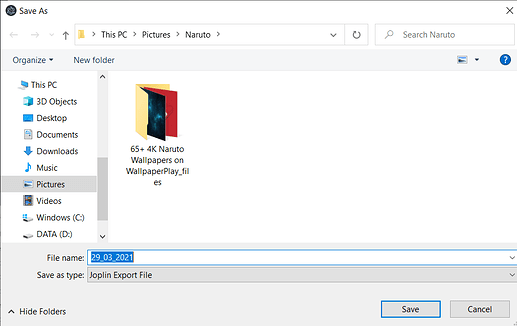
 about this dialog
about this dialog