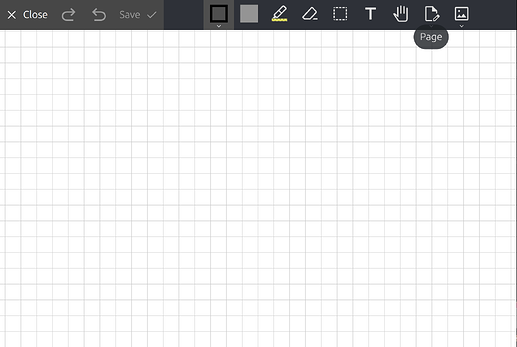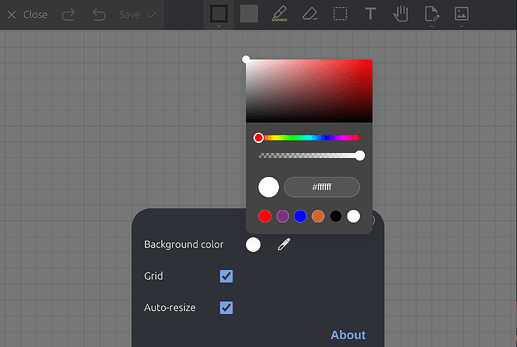About half a year ago I switched to Joplin on Android and was very happy with it. One of the features I was happy about was a correct color scheme of the drawing mode.
Sadly as I recently started using the drawing mode again I noticed that it uses a white background for the dark theme. I believe this changed with some of the recent app updates which changed the UI. My current version is:
Joplin Mobile 3.3.11 (prod, android)
Device: android
Sync-Version: 3
Profil-Version: 47
Revision: a962f48b3 (release-3.3)
Android-API-Level: 33
WebView-Version: 137.0.7151.118
WebView-Paket: com.google.android.webview