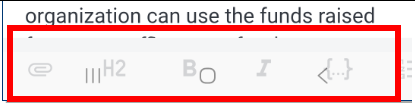Download the latest pre-releases from here: https://github.com/laurent22/joplin-android/tags
v3.4.1
- New: Add Joplin Server SAML support (#11865 by @ttcchhmm)
- New: Add delete line, duplicate line and sort selected lines buttons to editor toolbar (#12555 by @mrjo118)
- New: Add missing title to the revision viewer for mobile (#12611 by @mrjo118)
- New: Add note revision viewer (#12305 by @personalizedrefrigerator)
- New: Add support for scanning multi-page documents (#12635 by @personalizedrefrigerator)
- New: Voice typing: Add setting to allow specifying a glossary (#12370 by @personalizedrefrigerator)
- Improved: Accessibility: Auto-fill the editor search input with the global search (#12291 by @personalizedrefrigerator)
- Improved: Add information about failing tests of OneNote importer inside test names (#12159) (#12157 by @pedr)
- Improved: Adjust list toggle behavior for consistency with other apps (#12360) (#11845 by @personalizedrefrigerator)
- Improved: Allow recording to continue while the app is in the background (#12330 by @personalizedrefrigerator)
- Improved: Change revisions to be presented in reverse order in the dropdown (#12406 by @mrjo118)
- Improved: Default to a larger voice typing model (#12352 by @personalizedrefrigerator)
- Improved: Extend the maximum note history expiry days to 99999 (#12374 by @mrjo118)
- Improved: Implement tag screen redesign (#12551 by @personalizedrefrigerator)
- Improved: Increase space available for revisions dropdown (#12379 by @personalizedrefrigerator)
- Improved: Joplin Cloud/Server: Support publishing notes (#12350 by @personalizedrefrigerator)
- Improved: Move the conflicts folder to the top of the notebook list to improve visibility (#12688) (#12594 by @mrjo118)
- Improved: Set new encryption methods as default (#12229 by Self Not Found)
- Improved: Switch library used for biometrics (#12682 by @personalizedrefrigerator)
- Improved: Update js-draw to v1.30.0 (#12322 by @personalizedrefrigerator)
- Improved: Updated packages @adobe/css-tools (v4.4.2), @babel/plugin-transform-export-namespace-from (v7.25.9), @react-native-clipboard/clipboard (v1.16.2), @react-native-community/cli (v16.0.3), @react-native-community/cli-platform-android (v16.0.3), @react-native-community/cli-platform-ios (v16.0.3), @react-native-community/geolocation (v3.4.0), @rollup/plugin-commonjs (v28.0.3), @rollup/plugin-node-resolve (v16.0.1), @rollup/plugin-replace (v6.0.2), crypto-browserify (v3.12.1), dayjs (v1.11.13), domutils (v3.2.2), form-data (v4.0.2), glob (v11.0.2), highlight.js (v11.11.1), jsdom (v25), katex (v0.16.22), license-checker-rseidelsohn (v4.4.2), mermaid (v11.6.0), nanoid (v3.3.9), node (v18.20.7), react, react-native-device-info (v14.0.4), react-native-image-picker (v7.2.3), react-native-localize (v3.4.1), react-native-modal-datetime-picker (v18), react-native-quick-crypto (v0.7.13), react-native-share (v12.0.9), react-native-vector-icons (v10.2.0), react-native-zip-archive (v7), sass (v1.86.3), sharp (v0.33.5), standard (v17.1.2), style-to-js (v1.1.16), tesseract.js (v5.1.1), uuid (v11.1.0), webpack-dev-server (v5.2.1)
- Improved: Upgrade to React Native 0.77 (#12179 by @personalizedrefrigerator)
- Improved: Upgrade to React Native 0.79 (#12337 by @personalizedrefrigerator)
- Improved: Voice typing: Improve silence detection (#12404 by @personalizedrefrigerator)
- Improved: Voice typing: Update whisper.cpp to v1.7.5 (#12353 by @personalizedrefrigerator)
- Fixed: Add ability to delete all history for individual notes (#12381) (#12097 by @mrjo118)
- Fixed: Fix adding lists to blank lines using toolbar buttons (#12745) (#12744 by @personalizedrefrigerator)
- Fixed: Fix camera screen (#12624 by @personalizedrefrigerator)
- Fixed: Fix cursor jumps to the beginning of inputs on tap (#12499) (#12484 by @personalizedrefrigerator)
- Fixed: Fix voice typing fails to start on certain devices (#12351 by @personalizedrefrigerator)
- Fixed: Moving sub-notebook of shared notebook should unshare it (#12647) (#12089)
v3.4.2
- Improved: Updated packages react-native-paper (v5.13.5)
- Fixed: Fix title bar is partially hidden by the screen header (#12785 by @personalizedrefrigerator)
v3.4.3
- New: Add a Rich Text Editor (#12748 by @personalizedrefrigerator)
- Improved: Performance: Improve Rich Text Editor startup performance (#12819 by @personalizedrefrigerator)
- Improved: Updated packages @react-native-documents/picker (v10.1.3), babel-plugin-react-native-web (v0.20.0), jsdom (v26), react-refresh (v0.17.0), sharp (v0.34.0)
- Fixed: Fix editor becomes blank after dismissing search (#12818) (#12781 by @personalizedrefrigerator)
- Fixed: Fix on screen keyboard covers the markdown toolbar and contents on Android 15+ (#12838) (#12821 by @mrjo118)
- Fixed: Fix save button is invisible in release builds (#12826) (#12782 by @personalizedrefrigerator)
- Fixed: Improve usability of inline search in notes (#12791) (#12783 by @mrjo118)
- Fixed: Markdown editor: Make list indentation size equivalent to four spaces (#12794) (#12573 by @personalizedrefrigerator)
v3.4.4
- Improved: Allow editing code blocks from the Rich Text Editor (#12906) (#12841 by @personalizedrefrigerator)
- Improved: Fixed missing filename when a file is shared with the app (#12895) (#12858 by @klaas0)
- Improved: Move several features from Extra Markdown Editor Settings into the main app (#12747 by @personalizedrefrigerator)
- Improved: Rich Text Editor: Improve support for HTML notes (#12912) (#12843 by @personalizedrefrigerator)
- Improved: Updated packages esbuild (v0.25.4), react-native-share (v12.0.11), sharp (v0.34.1)
- Fixed: Ensure merges to revisions during cleaning are synced to the target (#12444) (#12104 by @mrjo118)
- Fixed: Fix error logged when opening the Markdown editor (#12892) (#12891 by @personalizedrefrigerator)
- Fixed: Fix plugin support (#12890) (#12880 by @personalizedrefrigerator)
- Fixed: Fix switching between note and todo on mobile (#12849) (#12822 by @mrjo118)
- Fixed: Rich Text Editor: Make initial search behavior match the Markdown editor (#12878) (#12844 by @personalizedrefrigerator)