Spend of time refining the pre-prepared themes. I include it here in case some one don't check github.
Colorize
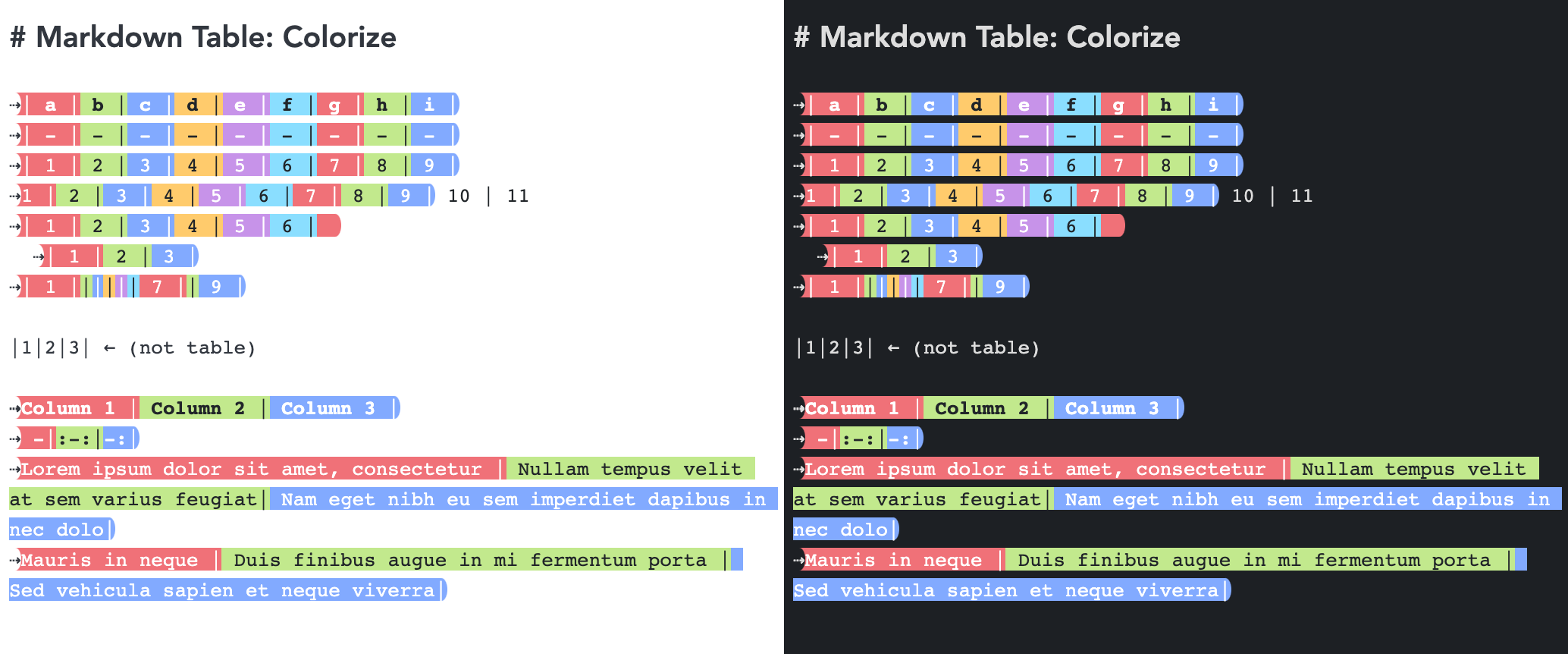
.cm-tabcolor-row {
color: var(--joplin-color) !important;
}
.cm-tabcolor-header {
font-weight: bolder;
color: var(--joplin-color) !important;
}
.cm-tabcolor-header.cm-tabcolor-pipe {
font-weight: normal !important;
}
.cm-tabcolor-col1, .cm-tabcolor-col7 {
background-color: #F07178 !important;
color: white !important;
}
.cm-tabcolor-col2, .cm-tabcolor-col8 {
background-color: #C2E98C !important;
color: #212529 !important;
}
.cm-tabcolor-col3, .cm-tabcolor-col9 {
background-color: #82AAFF !important;
color: white !important;
}
.cm-tabcolor-col4, .cm-tabcolor-col10 {
background-color: #FFCB6C !important;
color: #212529 !important;
}
.cm-tabcolor-col5, .cm-tabcolor-col11 {
background-color: #C792E9 !important;
color: white !important;
}
.cm-tabcolor-col6, .cm-tabcolor-col12 {
background-color: #8ADDFF !important;
color: #212529 !important;
}
.cm-tabcolor-firstch::before {
content: "⇢";
color: var(--joplin-color) !important;
background-color: var(--joplin-background-color) !important;
border-radius: 0% 50% 50% 0%;
}
.cm-tabcolor-lastch {
border-radius: 0% 50% 50% 0%;
}
No background
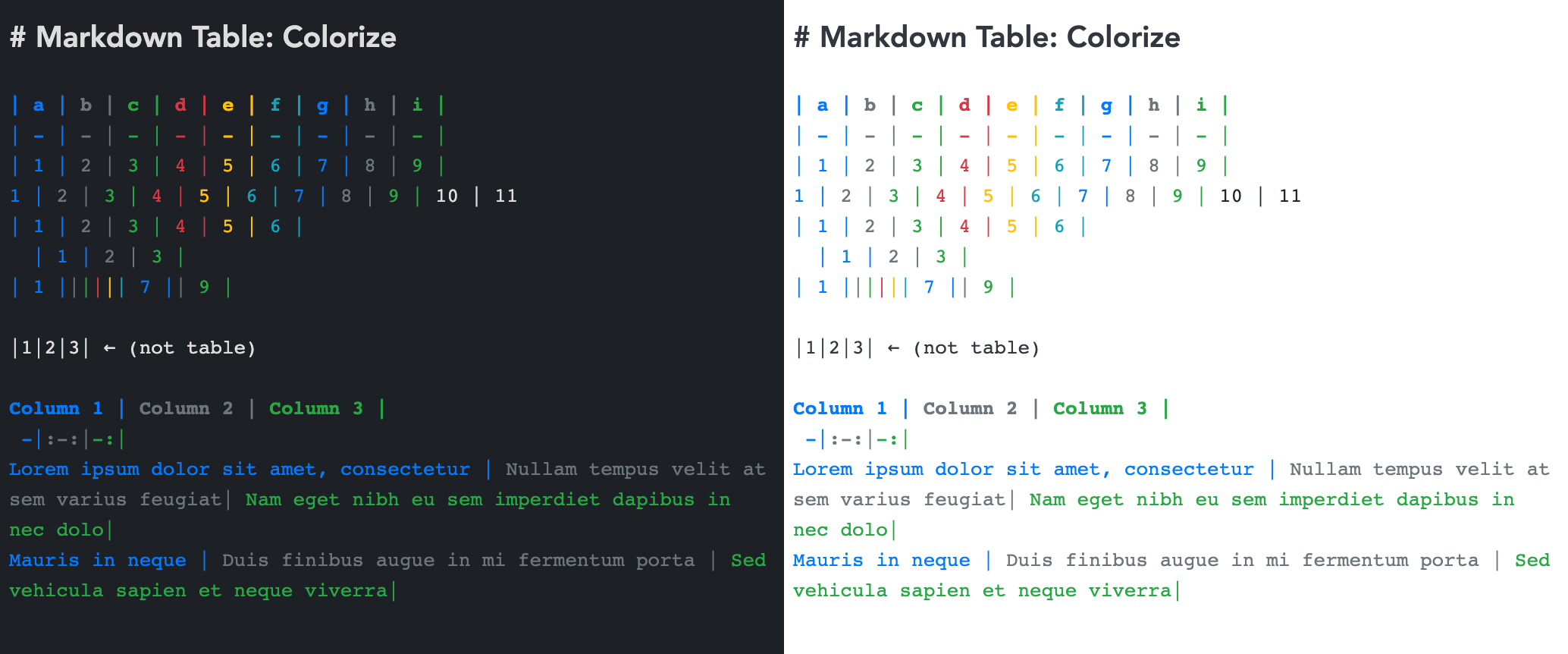
.cm-tabcolor-row {
color: var(--joplin-color) !important;
}
.cm-tabcolor-header {
font-weight: bolder;
color: var(--joplin-color) !important;
}
.cm-tabcolor-col1, .cm-tabcolor-col7 {
background-color: transparent !important;
color: #007bff !important;
}
.cm-tabcolor-col2, .cm-tabcolor-col8 {
background-color: transparent !important;
color: #6c757d !important;
}
.cm-tabcolor-col3, .cm-tabcolor-col9 {
background-color: transparent !important;
color: #28a745 !important;
}
.cm-tabcolor-col4, .cm-tabcolor-col10 {
background-color: transparent !important;
color: #dc3545 !important;
}
.cm-tabcolor-col5, .cm-tabcolor-col11 {
background-color: transparent !important;
color: #ffc107 !important;
}
.cm-tabcolor-col6, .cm-tabcolor-col12 {
background-color: transparent !important;
color: #17a2b8 !important;
}
Just put respective CSS to your userchrome.css.